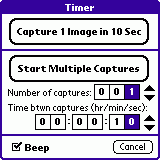 Eyemod2
is the main application that you be using with the em2. This 78K
application remains on the Visor after you remove the em2 so you can still
view photos. If you have the original eyemodule, you will find that
the em2's software is almost exactly the same. When you insert the
em2 into the Visor, a short splash screen appears and then a live window
of what your em2 can see. Inside the Eyemod2
application, you can also get to the viewfinder by taping the far left
button.
Eyemod2
is the main application that you be using with the em2. This 78K
application remains on the Visor after you remove the em2 so you can still
view photos. If you have the original eyemodule, you will find that
the em2's software is almost exactly the same. When you insert the
em2 into the Visor, a short splash screen appears and then a live window
of what your em2 can see. Inside the Eyemod2
application, you can also get to the viewfinder by taping the far left
button.
You will also see a clock button that lets you set a timer for taking
pictures. Forget about that expensive photographer at your next wedding
or family reunion! :)
 The
second button is for recording movies. The eyemodule2 adds the capability
to record very, very short movies that are converted into .MOV and .IDO
files when you HotSync. By default, the maximum record time is five
"seconds." I used quotes around the word seconds because although
Eyemod2 said my test movie was five seconds, it was actually only 3.25
seconds according to my clock and QuickTime.
The
second button is for recording movies. The eyemodule2 adds the capability
to record very, very short movies that are converted into .MOV and .IDO
files when you HotSync. By default, the maximum record time is five
"seconds." I used quotes around the word seconds because although
Eyemod2 said my test movie was five seconds, it was actually only 3.25
seconds according to my clock and QuickTime.
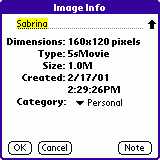 Movies
are also very large, both on the Visor and on the desktop. A clip
of our cat Sabrina was 1 MB on the Visor and a 1.97 MB .MOV file on the
desktop! I'm assuming that there is zero compression done, as a silent
160x120 movie that is just over three seconds should not be almost 2 MB
in size.
Movies
are also very large, both on the Visor and on the desktop. A clip
of our cat Sabrina was 1 MB on the Visor and a 1.97 MB .MOV file on the
desktop! I'm assuming that there is zero compression done, as a silent
160x120 movie that is just over three seconds should not be almost 2 MB
in size.
Click
here to see Sabrina in action (2 MB). Click
here if you need QuickTime.
Movie playback on the Visor had the standard playback options, including
repeat and pause. Because of the size of movies, I doubt you will
be keeping them on your Visor for long.
Slide Show >>