When you launch
BugMe! Messenger you get a nice thumbnail screen that shows you a small image
of each note. To the right of the thumbnail there are icons that represent different
features. They include: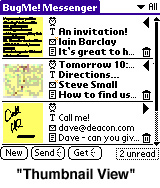
•Title of
note
•If and what
time the reminder alarm is set to go off.
•An e-mail
icon that shows you if and to whom this note has been sent.
•A icon that
lets you view any notation you may have added to describe the note.
•A trash can
icon to delete each note.
Tapping on the
thumbnail of any image opens it to full-screen.
At the bottom of
this screen you will find icons that allow you to create a new note, check for
new notes or send all notes. It is a very clean and easy interface. My only
problem is that you can only sort the order of the thumbnails by their Alarm
time. I'd really like like to see some other variations.
Input - Less like Rembrandt, more like Pollock >>