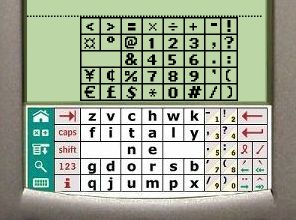 Now
that you know about sliding, how effective is it? According to the
FitalyStamp's manual, those letters in the middle of the Fitaly keyboard
represent over 70% of the letters used in normal text. To test my
speed before and after FitalyStamp, I used WPM (Words per minute) from
DDH Software. After testing
my Graffiti prowess versus FitalyStamp, I now realize that I'm not that
great at either one.
Now
that you know about sliding, how effective is it? According to the
FitalyStamp's manual, those letters in the middle of the Fitaly keyboard
represent over 70% of the letters used in normal text. To test my
speed before and after FitalyStamp, I used WPM (Words per minute) from
DDH Software. After testing
my Graffiti prowess versus FitalyStamp, I now realize that I'm not that
great at either one.  My best Graffiti score was 19 WPM, while my best FitalyStamp score was
11 WPM.
My best Graffiti score was 19 WPM, while my best FitalyStamp score was
11 WPM.
Although my Graffiti score was higher, I've also been using Graffiti
for almost three years, versus using FitalyStamp for three days.
The WPM test also only asks you to write the sentence "The quick brown
fox jumped over the lazy dogs." Had I needed to write any special
symbols, I might still be taking the test using Graffiti. The biggest
advantage FitalyStamp has over Graffiti are the special characters.
The bottom right-hand portion lets you draw special accents, while the
123 button brings up an on-screen listing that lets me write % and # quickly,
which are symbols that I'm always forgetting.
If you're using the Visor Prism, some applications may leave portions
of the keyboard screens from FitalyStamp, leaving a "ghost" of parts of
the on-screen keyboard. The ghosts usually go away, and you can also
exit and return to your application to force the ghosting to disappear.
Visor Deluxe and Platinum owners that want to adjust their Visor's contrast
need to tap the i icon then select Adjust Brightness
to adjust the contrast.
If I could make but one suggestion, it would be to have the outline
of the original screen icons on the FitalyStamp also. This would
make it easier to switch between Graffiti and Fitaly.
Conclusion >>