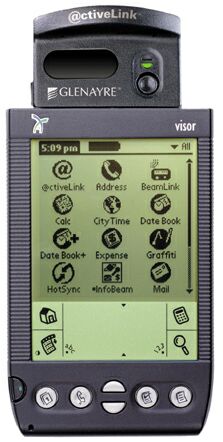 Now
for the question that's burning in most of your minds -- why can't I buy
the module by itself? That is a somewhat complicated answer.
According to a
FAQ entry by Handspring, the @ctiveLink module works fine with current
Visor models, but "might not perform optimally causing retransmissions
on the wireless network. Typically the user does not see this interaction,
though it can impact network traffic." The optimized Visor that I
received when reviewing the @ctiveLink reduces radio frequency (RF) interference
to prevent these retransmissions.
Now
for the question that's burning in most of your minds -- why can't I buy
the module by itself? That is a somewhat complicated answer.
According to a
FAQ entry by Handspring, the @ctiveLink module works fine with current
Visor models, but "might not perform optimally causing retransmissions
on the wireless network. Typically the user does not see this interaction,
though it can impact network traffic." The optimized Visor that I
received when reviewing the @ctiveLink reduces radio frequency (RF) interference
to prevent these retransmissions.
Glenayre plans to have a stand-alone @ctiveLink module by Q2 2001. Pricing has not been set. At that point
there will be a notice on how users can have their Visor replaced with
a shielded Visor. I tested the @ctiveLink in my normal Visor Deluxe
and had no problems with transmitting and receiving data. I think
that when the time comes, you may not necessarily need to have your Visor
replaced in order to effectively use the @ctiveLink, as I didn't have any
problems with my normal Visor Deluxe.
Conclusion
If your company is paying for you to get a handheld and a two-way pager,
the @ctiveLink+Visor combo is the way to go. Although the @ctiveLink
is bulky, its ability to work outside the Visor makes it highly desireable.
This is a very good module -- it's a shame that current Visor owners will
have to wait to get one.
|
|
| Pros |
- Easy to use messaging
- Works outside the Visor
- Great battery life
|
|
| Cons |
- Cannot preview alerts
- InfoBeam not as useful as it should be
- Messages are currently truncated
- No subject line
- Current Visor owners have to wait |
|