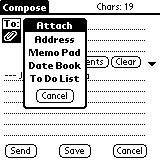 Tap
the paperclip icon to attach Address, Memo Pad, Date
Book, or ToDo List entries. You
can also tap the down arrow next to the Clear
button to select one of your canned messages like "Meet me at" to get your
message started. If you need to change to another
application, make sure you Save
your message in your Draft folder or anything written will not be saved
when you return to BeamLink.
Tap
the paperclip icon to attach Address, Memo Pad, Date
Book, or ToDo List entries. You
can also tap the down arrow next to the Clear
button to select one of your canned messages like "Meet me at" to get your
message started. If you need to change to another
application, make sure you Save
your message in your Draft folder or anything written will not be saved
when you return to BeamLink.
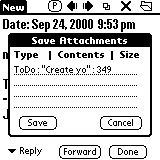 One
very cool thing about these attachments is that if you send an attachment
to someone else that uses BeamLink, they can
save that attachment onto their Visor (see the icon left of the X).
In essence, secretaries could send calendar entries to executives that
are out of the office and their calendar would update itself with the new
entry. Sending an attachment to a normal email address lists out
the contents; recipients can see what you sent but would need to manually
add that entry to their calendar.
One
very cool thing about these attachments is that if you send an attachment
to someone else that uses BeamLink, they can
save that attachment onto their Visor (see the icon left of the X).
In essence, secretaries could send calendar entries to executives that
are out of the office and their calendar would update itself with the new
entry. Sending an attachment to a normal email address lists out
the contents; recipients can see what you sent but would need to manually
add that entry to their calendar.
Tap Send to send the message. If
you're in a Full Service area the message will be sent immediately.
I found that sending to/from a device using the SkyTel device took
less than 30 seconds, but sending to an Internet address took up to a few
minutes sometimes.
BeamLink also has features that many mail
programs have, such as emptying the Deleted
folder on exit and auto-signature. The Help screens are actually
helpful -- something many PalmOS applications fail to do. In fact,
I didn't really need the manual (which does have good info) to figure out
some of the advanced BeamLink features because
the application's help was so good. One feature that is missing is
the subject line, which isn't necessary when you're sending to a pager,
but email users could be annoyed by your messages. Glenayre is aware
of this and hopes to correct it with a software update. BeamLink
is a first-class application that should be on any two-way wireless module.
InfoBeam >>