 Although
the Thincom can work with any online application like AvantGo,
it comes with three applications stored on the module: Browse-it,
MultiMail, and Online.
Browse-it, by Puma
Technology, is a web browser that uses a proxy server to help format
websites appropriately for the Visor's 160x160 screen. Browse-it
is very similar to ProxiWeb, and
it should be, as Puma purchased that company. In fact, I had ProxiWeb
installed on my Visor, and Browse-it listed my ProxiWeb
bookmarks along with its built-in bookmarks.
Although
the Thincom can work with any online application like AvantGo,
it comes with three applications stored on the module: Browse-it,
MultiMail, and Online.
Browse-it, by Puma
Technology, is a web browser that uses a proxy server to help format
websites appropriately for the Visor's 160x160 screen. Browse-it
is very similar to ProxiWeb, and
it should be, as Puma purchased that company. In fact, I had ProxiWeb
installed on my Visor, and Browse-it listed my ProxiWeb
bookmarks along with its built-in bookmarks.
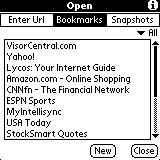 The
other two applications, MultMail and Online,
are shareware and must be purchased separately. On one hand it seems
strange to include applications that you must purchase, but it also keeps
the price of the Thincom down. Multimail by Actual
Software is only a 10-day demo of a full-featured email application
for the Palm OS. Online by Mark/Space
Softworks is a terminal emulator that has a splash screen letting you
know it's a demo; this is much better, because it allows you to test the
software longer. All three applications are supported by the authors,
not Card Access, and are removed when the Thincom module is removed from
the Visor, although the application data remains.
The
other two applications, MultMail and Online,
are shareware and must be purchased separately. On one hand it seems
strange to include applications that you must purchase, but it also keeps
the price of the Thincom down. Multimail by Actual
Software is only a 10-day demo of a full-featured email application
for the Palm OS. Online by Mark/Space
Softworks is a terminal emulator that has a splash screen letting you
know it's a demo; this is much better, because it allows you to test the
software longer. All three applications are supported by the authors,
not Card Access, and are removed when the Thincom module is removed from
the Visor, although the application data remains.
 So
how well does the modem part of the Thincom work? Very well.
The battery doesn't seem to drain too much, but make sure you don't look
at the meter while using the Thincom. As with other modem modules,
the Visor's battery meter drops while connected, but on the Thincom, this
drop is more dramatic. My Visor went from 54% to 19% after about
5 minutes of use -- however, once I disconnected, the meter gradually went
back up to 52%. Browse-it worked great, allowing me to pull up VisorCentral
in less than 10 seconds. I wish the Thincom's Status Screen would
have had a Disconnect button, but most online applications have Disconnect
as a menu option, so this isn't too great of a concern. As I said
earlier, the fact that there is a Status Screen
in the first place is a great addition.
So
how well does the modem part of the Thincom work? Very well.
The battery doesn't seem to drain too much, but make sure you don't look
at the meter while using the Thincom. As with other modem modules,
the Visor's battery meter drops while connected, but on the Thincom, this
drop is more dramatic. My Visor went from 54% to 19% after about
5 minutes of use -- however, once I disconnected, the meter gradually went
back up to 52%. Browse-it worked great, allowing me to pull up VisorCentral
in less than 10 seconds. I wish the Thincom's Status Screen would
have had a Disconnect button, but most online applications have Disconnect
as a menu option, so this isn't too great of a concern. As I said
earlier, the fact that there is a Status Screen
in the first place is a great addition.
The size of the Thincom is its greatest
asset. With the Handspring
Modem, I had to remove the Visor from its case to connect; with the
Thincom, because many cases have "flip-back" covers, I can plug in the
dongle without taking the Visor out of the case. You will, however,
have to remove the Visor from the Handspring cases to use the Thincom.
I also like the fact that the dongle cable is 6' in length -- not too long,
and not too short. A big bonus of the Thincom is that a software
update will be released later this year that will upgrade the Thincom to
a 56k modem, making it more valuable as your bandwidth needs change.
Conclusion >>