visorcentral.com >>
Stories >>
Commentary
SpringPort Wireless Preview
SpringPort Wireless
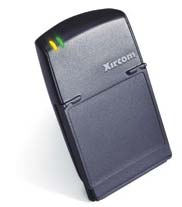 To my delight this week, Xircom was kind enough to send me one of the
WLAN Springport modules to evaluate. Even more to my delight was that I
am at the Apple World Wide Developers Conference, and if you are
familiar with Apple's wireless technology, you know that Airport runs on
802.11, just like the Xircom Module. And to top it all off, the
conference floor of the show is running Airport everywhere, so I have
had the opportunity to try the unit out - outside of my home wireless
network. To my delight this week, Xircom was kind enough to send me one of the
WLAN Springport modules to evaluate. Even more to my delight was that I
am at the Apple World Wide Developers Conference, and if you are
familiar with Apple's wireless technology, you know that Airport runs on
802.11, just like the Xircom Module. And to top it all off, the
conference floor of the show is running Airport everywhere, so I have
had the opportunity to try the unit out - outside of my home wireless
network.
Appearance
The module is relatively thin, smaller in many respects to many other
wireless modules, but still a little bulky. It is relatively light and
easy to install and carry around. It has a nice black matte finish with
a raised silver Xircom logo. It looks like something right out of a
Sci-Fi movie. It does add a bit of bulk to the depth of the unit, so it
may not translate well to certain cases that aren't flexible materials.
Installation and Configuration
One of the joys of the module was that the software was actually on the
module so I didn't need to do any type of Hot-Sync to get started. The
module does come with a color version of the popular browser Blazer and
non-color version of MultiMail installed. Since it resides on the
module, internal Visor storage isn't affected when the module is
removed. One thing I really love about the module is the charger. It
uses a charger similar to the one included with the VisorPhone, so you
can charge both the module and Visor (if you have a rechargable one) at
the same time. Plus you can still use both units while charging.
I unpacked the module, slid it into the Visor and it brought up a very
simple screen with basic choices for configuring the module. Basically I
had to make one small Network configuration in my preferences and then
come back and configure the module for the 802.11 network I was
currently on.
Here at the conference we are using a network with an SSID network name
of WWDCAir, so after entering this, and setting the module to DCHP, I
was pretty much ready to roll. Drumroll please.
Within about 5 seconds it had negotiated with the network and obtained
an IP address. I went right for Blazer.
Blazer
In color if you have it, and it has a nice little default screen for
jumping to fast web content. You can change this setting to any web
page. As my first test I entered www.apple.com and it pulled it up with
little trouble, and other than the whole table issue, it looked great in
color. The first thing I noticed is that as long as your signal is
pretty strong, this module is very fast and responsive when combined
with the browser.
Hot-Sync
About the coolest feature of all is the ability to Hot-Sync over the
wireless network. Now I know why Xircom may have killed the Ethernet
module. Wireless is the way to go.
Uses
We all know this module is pretty pricey, at around $299, so how do you
justify owning it? So what if I have wireless LAN access in my house or
business? Well I'll tell you what I am going to use it for:
I am going to set up a MP3 streaming control panel that runs through a
web page interface on my internal Apache web server (built into OS X).
With the wireless module and my wireless speakers in the house, I can
now control and play any of my music from anywhere using this as a
remote control. I have a dozen other ideas that I will share as I build
them out.
So my first impression is PHENOMENAL!
As soon as James returns, we'll do a full review.
|
|
|
 |