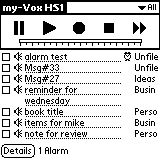 The
My-Vox's Visor application was well laid-out. I like the
'standard' controls display at the top of the screen with the list of recordings below.
The software was simple, functional, and written well enough so that there was no delay
between tapping a control and the resulting action taking place.
The
My-Vox's Visor application was well laid-out. I like the
'standard' controls display at the top of the screen with the list of recordings below.
The software was simple, functional, and written well enough so that there was no delay
between tapping a control and the resulting action taking place.
The Alarm feature had to be my favorite 'tweak' to the software. The
user has the ability to take a recording and set an alarm. This let me set-up a daily
recording that went off about 10 minutes after my bedside alarm which screamed (in my
voice of course) 'WAKE UP! IT'S TIME FOR WORK!' This feature made me enjoy using the
My-Vox module and proved to be very useful.
If I had a gripe with the My-Vox application, it was the lack of a
'Rewind' control. I found it awkward to have to listen to recordings from the
beginning and only being able to fast-forward through the message to find the desired
segment (occasionally going too far, only to start over again!).
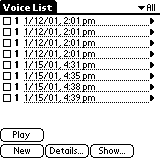 The Total Recall application took a different approach to layout and
functionality. The main screen displayed the list of recordings, along with four buttons
at the bottom for display settings recording/playback.
The Total Recall application took a different approach to layout and
functionality. The main screen displayed the list of recordings, along with four buttons
at the bottom for display settings recording/playback.
I found these buttons (which incidentally are standard sized PalmOS
buttons you find in most applications) to be placed on the screen in an 'after-thought'
arrangement. The 'New' button, which begins recording when the module is in the visor, was
small and precariously placed in the bottom left-hand corner. This caused problems when
trying to start a quick record with my finger. I either accidentally tapped the 'Play',
'Details...' or silkscreen 'House' button bringing me to the launcher screen.
Preliminary feelings have me leaning toward the My-Vox, if they
could just incorporate a 'Rewind' control.
The Total Recall does redeem itself with its playback and editing
features. The Playback screen is beautifully laid-out in an easy to read separate screen.
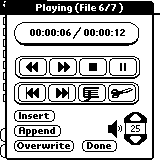 Adding to the great layout is complete control of the recording. The
Total Recall provides the user with controls that permit fast-forward and rewind. Add to
that, editing controls that allow adding bookmarks, inserting a recording within a
recording, appending a recording to the end of the current recording, and overwriting, or
deleting, segments of a recording. You've got a handheld recording studio! And there's
more! Volume controls allow you to adjust the volume of message playback.
Adding to the great layout is complete control of the recording. The
Total Recall provides the user with controls that permit fast-forward and rewind. Add to
that, editing controls that allow adding bookmarks, inserting a recording within a
recording, appending a recording to the end of the current recording, and overwriting, or
deleting, segments of a recording. You've got a handheld recording studio! And there's
more! Volume controls allow you to adjust the volume of message playback.
Targus has gone above and beyond the expected with the editing
features provided in the Total Recall Visor software. Now if they could only improve the
response time on these controls. I consistently found myself tapping on controls more than
once, only to have them start then stop, because of delayed response. This became
frustrating when trying to edit recordings and should be top on the list for improvements
in the future.
After all the dust has settled, I'd have to give the point to Targus
and their software for the Total Recall. The editing features are great at organizing your
recordings and if they could improve response time and increase the size of the 'New'
button, this application will be unbeatable.
Recording and Sound Quality >>