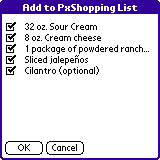 The
most appealing feature of Pocket Recipes is its Shopping list. The
shopping list can be used to plan your next trip to the grocery store.
While inside the desired recipe select Record | Add
to PxShopping List. This brings up a confirmation screen where
you can check/uncheck the ingredients from the recipe.
The
most appealing feature of Pocket Recipes is its Shopping list. The
shopping list can be used to plan your next trip to the grocery store.
While inside the desired recipe select Record | Add
to PxShopping List. This brings up a confirmation screen where
you can check/uncheck the ingredients from the recipe.
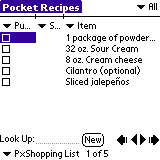 After
you have your list ready, change to the PxShopping List database to see
your list. You can also manually enter in list items; this comes
in handy for when you're going to buy non-food items. Then when you're
at the store, just check off the items as you put them in your shopping
cart. Note that Pocket Recipes doesn't add items together, so if
you have two recipes that require eggs, you'll see two listings for eggs.
After
you have your list ready, change to the PxShopping List database to see
your list. You can also manually enter in list items; this comes
in handy for when you're going to buy non-food items. Then when you're
at the store, just check off the items as you put them in your shopping
cart. Note that Pocket Recipes doesn't add items together, so if
you have two recipes that require eggs, you'll see two listings for eggs.
The VisorCentral Cookbook
I asked VisorCentral readers to send in their recipes to be included
in a special VisorCentral recipe database. Here is a ZIP file with
the fourteen recipes that readers sent in. I've also included a CSV
file for those who don't have Pocket Recipes.
VC CookBook
Conclusion >>