 When
you transfer songs from your computer to the MiniJam
MP3 Springboard module, do you get a cup of coffee, catch up on VisorCentral
news, etc.? InnoGear
has heard your pleas and released the SpeedLoader, a USB MMC Adapter that
more than doubles the speed of transferring songs to your MiniJam.
When
you transfer songs from your computer to the MiniJam
MP3 Springboard module, do you get a cup of coffee, catch up on VisorCentral
news, etc.? InnoGear
has heard your pleas and released the SpeedLoader, a USB MMC Adapter that
more than doubles the speed of transferring songs to your MiniJam.
The Hardware
The SpeedLoader is a USB MMC adapter that can format any MMC card for
use with the MiniJam MP3 Springboard module. The SpeedLoader is solid
black except for the USB connector and the InnoGear logo. An amber
LED indicates activity such as formatting or copying of files, and a 44"
USB cable is included for desktop users.
Usability
Installation of the SpeedLoader is fairly straightforward. Install
the desktop software then insert the SpeedLoader into any available USB
port on your PC. I used a USB hub during this review because of all
of the USB devices I have been collecting. Currently the SpeedLoader
only works under Windows, but Mac support is coming soon.
The desktop software that comes with the SpeedLoader functions similarly
to MJLoader. Add songs by dragging them
into the SpeedLoader application from an Explorer window or clicking the
Add button and browsing to the file. Click Commit when you're ready
to begin copying/deleting songs.
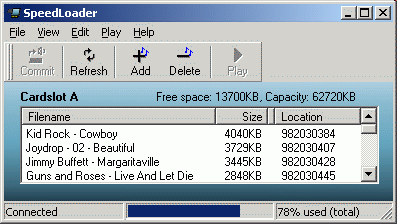 When
I reviewed the MiniJam,
it took 1:54 to transfer a 4039KB file, for a transfer speed of 2.08MB/min
when using MJLoader to transfer songs to the MiniJam. When I transferred
that same song using the SpeedLoader, it took 45 seconds to transfer the
file using a SanDisk MMC for a transfer speed of 5.26 MB/min. That
same song when using Hitachi MMCs took only 28 seconds (8.45 MB/min).
When
I reviewed the MiniJam,
it took 1:54 to transfer a 4039KB file, for a transfer speed of 2.08MB/min
when using MJLoader to transfer songs to the MiniJam. When I transferred
that same song using the SpeedLoader, it took 45 seconds to transfer the
file using a SanDisk MMC for a transfer speed of 5.26 MB/min. That
same song when using Hitachi MMCs took only 28 seconds (8.45 MB/min).
I checked with InnoGear on this and found that when the MiniJam was
first introduced, SanDisk was the only 64 MB MMC maker in town. InnoGear
changed to Hitachi when they found out that the built-in controller of
their MMCs was faster. Here's to progress!
For the sake of comparison, the SoundsGood
MP3 Player has a transfer speed of 13.9 MB/min, and the original MiniJam
desktop software has a transfer speed of 2.08 MB/min with a SanDisk MMC.
So you're looking at anywhere from a 250-400% improvement in speed by using
the SpeedLoader, depending on the type of MMCs you use. That's pretty
significant, even if it's still not quite as fast as SoundsGood transfer
speeds.
So is the SpeedLoader worth the money? That depends on how often you
transfer songs. Transferring music in five minutes instead of twenty
minutes sounds pretty good to me. The SpeedLoader is also perfect
for laptop users that normally HotSync using the Ir port. The only
thing missing from the SpeedLoader is Mac support, and you can bet that
I'll be pressing InnoGear for it so I can use it with my PowerBook.
Conclusion >>