

|
|
|
| Tue Feb 27, 2001 - 11:21 AM EST - By Scott Hanselman | |
|
|
|
|
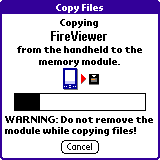 The FileMover software is very smooth operating, and easy to use. The buttons at the top of the application switch between viewing the files that are in Internal Memory, and those on the Module itself. The
pull down on the upper left switches between showing Apps, Data, or both in the list. The list can also be sorted.
This is basically the File Mover app from the Handspring 8 MEG module, but modified and improved to work with the Hagiwara 16 MEG Module. Typically I leave this view set to 'Apps' and I only move applications that make sense to move. Large Apps over 300K like DateBk4 (if you plan on keeping the module in all the time) are a good start. Also, large games like ZAP!2016 and Liberty are candidates. These applications will automatically store their preferences in Internal Memory. If you remove the Flash Module, the apps will disappear but their preferences will remain. This is important, especially when you've registered a shareware application as you'd want your registration information to stay on your Visor.
The FileMover software is very smooth operating, and easy to use. The buttons at the top of the application switch between viewing the files that are in Internal Memory, and those on the Module itself. The
pull down on the upper left switches between showing Apps, Data, or both in the list. The list can also be sorted.
This is basically the File Mover app from the Handspring 8 MEG module, but modified and improved to work with the Hagiwara 16 MEG Module. Typically I leave this view set to 'Apps' and I only move applications that make sense to move. Large Apps over 300K like DateBk4 (if you plan on keeping the module in all the time) are a good start. Also, large games like ZAP!2016 and Liberty are candidates. These applications will automatically store their preferences in Internal Memory. If you remove the Flash Module, the apps will disappear but their preferences will remain. This is important, especially when you've registered a shareware application as you'd want your registration information to stay on your Visor.
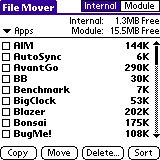
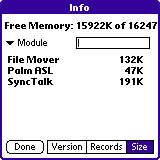 The FileMover software is very attractive, and includes cool when appropriate. It also has a fairly accurate progress bar meter which is helpful for large operations. The only real problem I had with the FileMover software was that it was tempromental when I was using AfterBurner Hack to overclock my Prism to 40mhz. These problems went away when I set AfterBurner Hack to run at Normal Speed while running the FileMover software. I assume this has something to do with system timing while using the Flash Module. I don't consider it to be a big deal, as a small configuration change fixed it.
The FileMover software is very attractive, and includes cool when appropriate. It also has a fairly accurate progress bar meter which is helpful for large operations. The only real problem I had with the FileMover software was that it was tempromental when I was using AfterBurner Hack to overclock my Prism to 40mhz. These problems went away when I set AfterBurner Hack to run at Normal Speed while running the FileMover software. I assume this has something to do with system timing while using the Flash Module. I don't consider it to be a big deal, as a small configuration change fixed it.
The Flash Module is tightly integrated with the PalmOS and really looks like addtional memory. You can see this by using the "Info" Menu Item from the Main Application Launcher. A pulldown appears in the standard Info and Delete screens that lets you choose between "Internal" and "Module." As you can see here, I've got nearly 16Megs free on the Module after installing a few apps.
Conclusion >>
Copyright ©1999-2016 Smartphone Experts. All rights reserved :
Terms of Use : Privacy Policy
VisorCentral is not not affiliated with or endorsed by Handspring Inc in any way.