

|
|
|
| Wed Jan 3, 2001 - 7:42 PM EST - By Mark Pierson | |
|
|
|
|
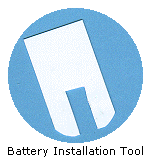 Getting the FullCharge battery pack into the Visor
battery compartment is a bit of a challenge. Since the pack
contains a built-in receptacle for the charger, its fit is rather
snug. Supplied in the kit is a Battery Installation Tool, a
small, plastic "shoehorn" device that is used to help
compress the battery spring to enable insertion of the
FullCharge. It's a bit tricky and took me several attempts to get
the battery installed. I was hesitant to force it down into my
Visor. eXtend states that the battery pack is not intended to be
installed and removed frequently.
Getting the FullCharge battery pack into the Visor
battery compartment is a bit of a challenge. Since the pack
contains a built-in receptacle for the charger, its fit is rather
snug. Supplied in the kit is a Battery Installation Tool, a
small, plastic "shoehorn" device that is used to help
compress the battery spring to enable insertion of the
FullCharge. It's a bit tricky and took me several attempts to get
the battery installed. I was hesitant to force it down into my
Visor. eXtend states that the battery pack is not intended to be
installed and removed frequently.
 After the FullCharge is installed, you snap on the
supplied battery cover and you're done! The next step is to
connect it to the charger by inserting the 2-pin clip through the
holes in the battery cover. The connector on the charger is a
small, wedge-shape housing that includes a little pull tab for
easier removal. Since the connector is rather small, making it
hard to get a good grip, the tab really helps when it's time to
remove it from the Visor. Pulling straight up on the tab makes
removing the connector easier. There's also a red LED on the clip
that flashes to indicate when the FullCharge is charging. When
the battery is fully charged, the LED glows continuously.
After the FullCharge is installed, you snap on the
supplied battery cover and you're done! The next step is to
connect it to the charger by inserting the 2-pin clip through the
holes in the battery cover. The connector on the charger is a
small, wedge-shape housing that includes a little pull tab for
easier removal. Since the connector is rather small, making it
hard to get a good grip, the tab really helps when it's time to
remove it from the Visor. Pulling straight up on the tab makes
removing the connector easier. There's also a red LED on the clip
that flashes to indicate when the FullCharge is charging. When
the battery is fully charged, the LED glows continuously.
The drawback to the FullCharge is that the Visor can't be recharged while in the cradle. The charger's connector is bit too large to allow the Visor to sit in the cradle and make a good connection with the HotSync connector. eXtend has informed me that they were hoping to ship an extension that will clip on the cradle's locking tab, enabling the FullCharge to be used. It was, however, not ready in time for the initial shipments. They claim they will be sending one to all customers as soon as it's available. If it works, it will be a welcome addition to the FullCharge, although not as simple as just dropping it in like a Prism.
Copyright ©1999-2016 Smartphone Experts. All rights reserved :
Terms of Use : Privacy Policy
VisorCentral is not not affiliated with or endorsed by Handspring Inc in any way.