

|
|
|
| Fri Aug 18, 2000 - 11:15 AM EDT - By Scott Hanselman | |
|
|
|
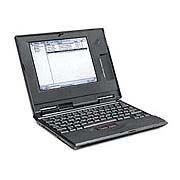 Device:
Device:
IBM z50 WindowsCE w/ built-in Keyboard and 33.6k modem
Services used:
IBM z50 (Discontinued)- $250 to $300 on eBay
Any ISP account
Lowdown:
I picked the z50 even though it's discontinued for a few reasons. It's a typical Windows CE Pro device, similar to the HP Jornada and Nec MobilePro lines. There is a large and growing following that appreciates the finer points of the z50, including it's built-in modem, snazzy keyboard and light weight. Also, it's comparable in price to the other solutions I've reviewed here - certainly more so than the $800+ Jornada and others. It's battery life (8-10 hours) is a joy, and it's an excellent choice for anyone who writes a lot, especially on planes.
Review:
The IBM z50 holds a special place in my heart, somewhere between my Visor, and my 10-pound Dell Laptop. I'm continually torn between it's large and comfortable keyboard (IBM always has awesome keyboards), large color screen versus the small size and pocket convenience of the Visor.
The z50 features a built-in 33.6 modem that is certainly fast enough for email, AvantGo, and the occasional web site. It also has a CompactFlash (CF) memory slot, and a PCCard slot. (I use a low-power Ethernet adapter with the z50 at home with Windows 2000 Terminal Server).
I sent most of the long emails and emails with attachments with the z50. It's Pocket Word lets me sent Rich Text (RTF) files that can be read by nearly anyone. Half of this document was written on the z50, with the other half written on the Visor with StowAway keyboard.
I took hundreds of photos on my trip with my Kodak DC265 digital camera with a 48 meg CF Card. Then I would simply plug that CF card into the z50, pick the photos I wanted, and attach them to an email. I could write these emails offline, and send them in a batch. No laptop, no problem. Sure, it's slower than a laptop, but it's small size and battery life keep me happy.
I've used the z50 with much success with a Proxim wireless Ethernet card to access local area networks. There is a PCCard from Sierra called the Aircard that can give you national Wireless Internet access. But, I just hooked up to the hotel phone and the occasional pay phone. Before I left on my trip I setup connectoids in the Remote Networking folder - one for each city I would be visiting. I got all the local access numbers together, and it worked famously.
The z50 is totally self-contained save for a phone cord, and it's smaller than a pad of paper. If you need a simple Windows-like environment, long battery life, a keyboard, simple browsing and email, check it out.
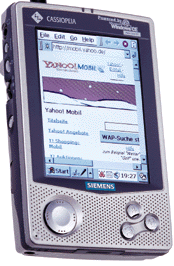 Device:
Device:
Casio E105 Windows CE PalmPC+ Xircom 56k CF Modem
Services used:
Casio 105 or Casio 115 - $400 to $500
Xircom 56k CompactFlash modem - $99
Any ISP account
Lowdown:
Windows CE, and the new Palm-Sized PocketPC, just can't seem to get a foothold in the market. These Palm-Sized PCs are VERY nice. But they just aren’t fast. Most Palms are 16mhz processors, and we wait for nothing. There isn't even the concept of a hourglass "wait" cursor on Palm. These devices are around 133 Mhz, and it seemed I was waiting for everything. I can't really recommend these devices, unless you really dig color and multimedia.
Review:
Palm-Sized PCs running Microsoft's Windows CE are certainly something to look at. They tend to be thicker and heavier than their Palm counterparts. On the other hand most boast a 240x320 screen vs. Palm's 160x160. You'd think that a larger color screen would mean a nicer browsing and email experience. Well, it kind of depends. The "Inbox" mail application that comes with the OS doesn't make very good use of the screen real estate. On the E105, rather than using the larger screen size for information, most of the menus and buttons waste pixels with silly 3D effects. If I've only got 240 pixels wide, do I really need 3d buttons? They sacrificed functionality for style. On the E115, which runs the new improved PocketPC OS, doesn't make use of unnecessary 3D buttons. This is a slight improvement, but it's still not as flexible as MultiMail on the Palm OS.
Both apps receive POP email fine, although it did seem to hang every once in a while while receiving. I'm assuming that some network functions in Windows CE are "blocking calls." The PocketPC mail app does allow you to receive certain attachments, like Word files. This is also possible on the Palm OS, but only with add-ons to MultiMail, and is a little trickier.
Browsing on these devices really depended on the browser. The included PocketIE on the PocketPC device was pretty cool. On the older Windows CE devices, I used a Browser called "Foliage." I wouldn't call them fast, but they were acceptable. Sites with a lot of graphics, or frames, inevitably were displayed messed up. If I were to use a Windows CE Palm-Sized PC for my main PDA, I'd rely on applications like PortableGuide from Portable Internet, and AvantGo to surf text-based sites.
Basically Color, more processor speed, and memory didn't fundamentally change my portable experience. These devices were about the same speed as the Pilot (except when playing MP3s or small movie clip), and they batteries lasted just a few hours when browsing heavily or getting mail. I never changed the batteries in any of my Palm based devices over the entire 10-day trip, while I had to recharge all the CE devices.
Copyright ©1999-2016 Smartphone Experts. All rights reserved :
Terms of Use : Privacy Policy
VisorCentral is not not affiliated with or endorsed by Handspring Inc in any way.