

|
|
|
| Fri Aug 18, 2000 - 11:15 AM EDT - By Scott Hanselman | |
|
|
|
 Device:
Device: Lowdown:
The holy grail. The connected Pilot. Slim, good battery life, cellular quality coverage, email and real web sites.
Review:
This is it. If it had a springboard slot, I'd never go home. I'd wander the world doing all my business wirelessly. <sigh> The combination of the Palm V, Minstrel Wireless Modem, and OmniSky Service served me well on my trip. I used it nearly as much as the RIM 950. I happened to be faster with the RIM's keyboard than I am with Graffiti, but if you add another $100 for a Palm Portable Keyboard, for a grand total of around $700, you have a complete wireless Internet computing environment in less than 2 pounds! Can you stand it?
I used MultiMailPro with it's added plug-in for handling attached Word Documents. However, OmniSky does provide a capable email program and browser. I tried a few browsers, including ProxiWeb, OmniSky's, and AvantGo. I prefer Avantgo, because I cannot only surf any web site, but I can also synchronize my offline AvantGo channels. Then I disconnect the Minstrel modem for viewing my web content offline saving batteries all around. On my trip I would synchronize Avantgo and receive mail while waiting for an airplane, then read site content and send email in the air. Land the plane, and hook up again, since devices like the Minstrel aren't allowed in the air (and don't work anyway).
Coverage was good, similar to cellular. I had no major problem in the airports, all thought there seemed to be a few dead spots the deeper I got into Denver Intl. Network Coverage was great outside on the streets and I checked email in Oklahoma City without a hitch.
One thing that cemented the fact that I was REALLY on the net was Yahoo's Messenger for Palm OS. If you've used a Palm VII, you're familiar with the feeling of being "trapped." You can't surf where you want; you're limited to whatever Palm VII apps are out there. Yahoo's Messenger for Palm uses any available Internet connection, wired or not, in this case the Minstrel with OmniSky. I was actually able to carry on a decent conversation while on the street in downtown Detroit. Of course, walking becomes difficult at this point. (Hang up and drive!)
If this wasn't enough I got my hands on a copy of Virtual Network Computing (VNC) Palm Client that was ported from an AT&T Research Lab project. Basically it's a free PCAnywhere style app for your Palm. I was able to connect to my PC back home, view the desktop, run apps, and reboot. Of course it was painfully slow, but the ramifications are mind-boggling. The future is coming, and it's wireless access in the Palm of my hand.
I think that Palm VII style Palm Query Applications (PQAs) are a great way to get specialized web content quickly with low bandwidth, it's full featured apps like Instant Messaging and remote control of other systems that make true Internet connectivity so important to the Palm Platform. I love these devices. The second a wireless modem is available for my Visor, I'm all over it.
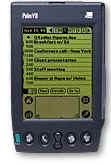 Device:
Device:
PalmVII + ThinAirMail + Lots of "PQA" wireless apps
Services used:
PalmVII: $450
Unlimited Palm.net service $30 a month
Lowdown:
Where it all started. A PalmPilot with built-in wireless access. Doesn't give you the full Internet, but it gives you 80%, email, content, and more apps appear every day. Excellent battery life.
Review:
PQA's (Palm Query Applications) are little "jumping off points" for the PalmVII. It doesn't include a web browser, since the wireless network that Palm.net runs on sends data via just a few packets of data at a time. You can download PQAs for services like Amazon.com, Starbucks locator, Weather.com, XDrive, Yahoo Mail, and 1000s of others. This might sound like a disadvantage, but it's really not. It offers great battery life, since the PalmVII can turn it's transmitter and receiver on and off while you read pages. It's called "WebClipping" as only the information you requested is sent a cross the net. The PQA represents the Home Page for the service you will access. Since that PQA can include images and other resources, the PalmVII doesn't have to waste bandwidth retrieving data that is local to you. It feels like you’re on all the time but you're only on when necessary.
This convenience comes at a small price, as you have to be a little more prepared by downloading and hotsyncing to install all the PQAs you might need for a particular trip. But, most PQAs are < 10K in size, since the real magic occurs on the server. You've got plenty of room to load up with apps.
One of the killer apps is ThinAirMail. It's a server-based email system, that lets you configure up to 4 of your existing POP email accounts to be made available to your Palm VII. The interface is very Palm-like, and consequently very intuitive. It's the only one of it's kind, it's free, you gotta get it. If you add a GoType! keyboard from Landware, you've got a complete mobile email solution.
One point to emphasize is that PalmVII style PQAs can be used with the OmniSky Software included with their wireless solutions, and Palm has hinted that PQA support will be included for all Palm Devices very soon. So, with another wireless solution, you may be able to be on the net AND make use of the thousands of great PQAs that are out there.
Copyright ©1999-2016 Smartphone Experts. All rights reserved :
Terms of Use : Privacy Policy
VisorCentral is not not affiliated with or endorsed by Handspring Inc in any way.